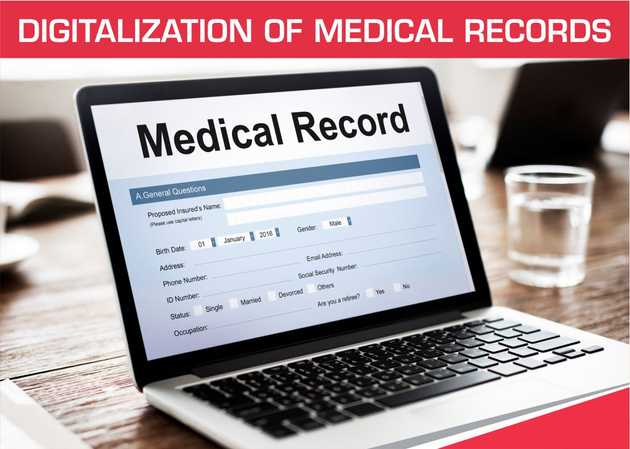The transition from paper-based to digital records might be a significant change for many healthcare providers, and it is. However, it’s also essential. In addition to saving space, digitizing medical data increases security, facilitates patient information access, and expedites workflows. It’s best to approach it with a clear plan, just like any other significant procedure.
This is a useful, step-by-step manual to assist medical practitioners in securely and efficiently digitizing historical.
- Start With a Clear Strategy
Before scanning a single file, take some time to plan. Ask yourself:
- What types of records need to be digitized?
- Who will manage the process?
- What’s the timeline?
- What software will you be using to store and manage these records?
It helps to bring your clinical and administrative teams together for input. Everyone who handles records should be part of the discussion.
- Choose the Right System
A good Health Information Management System (HIMS) should do more than store records. It should organize them in a way that makes daily clinical tasks easier. Look for a system that is:
- User-friendly for clinicians and admin staff
- Secure and compliant with local health data regulations
- Capable of integrating with existing tools like billing or appointment systems
Tip: Consider cloud-based systems to ensure off-site backups and remote access if needed.
- Organize Your Paper Records First
It’s tempting to start scanning everything right away, but it’s more efficient to sort files first. Separate active patient records from inactive ones. Group them by patient name, visit type, or date.
Doing this helps avoid unnecessary duplication and speeds up retrieval once the records are digital.
- Scan with Care
Use a high-quality scanner that can handle large volumes. Ensure that:
- Each document is clear and legible
- Files are named consistently (e.g., LastName_FirstName_Date)
- Scanned files are stored in a secure folder with backup
For clinics handling sensitive information, invest in scanners with encryption support and secure data transfer options.
- Set Up Proper Access Controls
Digitization makes access easier but it should never compromise patient confidentiality. Work with your IT team or provider to set up user permissions based on roles.
- Doctors may need full access to clinical notes
- Reception staff might only need appointment histories or contact details
Regularly review these permissions and adjust as roles change.
- Train Your Staff
Even the best system won’t help much if the team isn’t comfortable using it. Schedule training sessions that:
- Walk staff through the new system
- Explain how to enter, search, and update patient records
- Emphasize data privacy and secure login practices
Support your team with easy-to-follow guides or quick-reference sheets.
- Create a Backup and Disaster Recovery Plan
Paper records can be lost in a fire or flood. Digital records come with their own risks like data corruption or cyberattacks.
Your system should:
- Back up automatically (ideally in real-time or daily)
- Store backups in a separate, secure location
- Allow quick recovery in case of failure
Make sure everyone knows what to do in case of a system outage.
- Start Small, Then Scale
You don’t have to digitize everything overnight. Start with a small batch say, patients seen in the past three months then expand.
This approach lets you spot potential issues early and improve your process before going full scale.
- Review and Improve
Digitization isn’t a one-time task. Once your past records are converted, check in regularly:
- Are files easy to retrieve?
- Are users following data entry standards?
- Are backups working as expected?
Keep the system organized and updated so it continues to support your care delivery.
Final Note
Digitizing medical records is more than just a tech upgrade, it’s a shift toward better, safer, and more responsive care. It may feel overwhelming at first, but with a solid plan and the right tools, you’ll be in a much stronger position to serve your patients.
Looking for a reliable digital records system?
Try Afyabook Pro, a health information management system built with healthcare professionals in mind. It’s designed to help clinics organize records, manage appointments, and improve patient care all in a centralized place.
Learn more about Afyabook Pro and how it can help your practice here